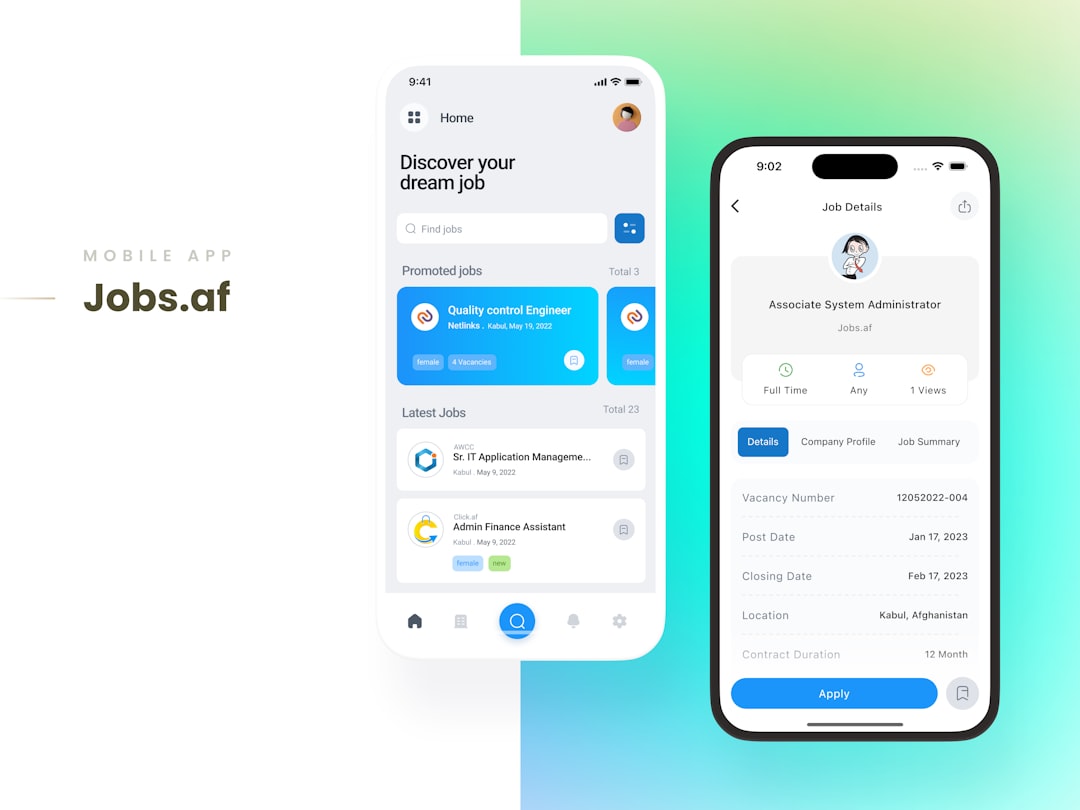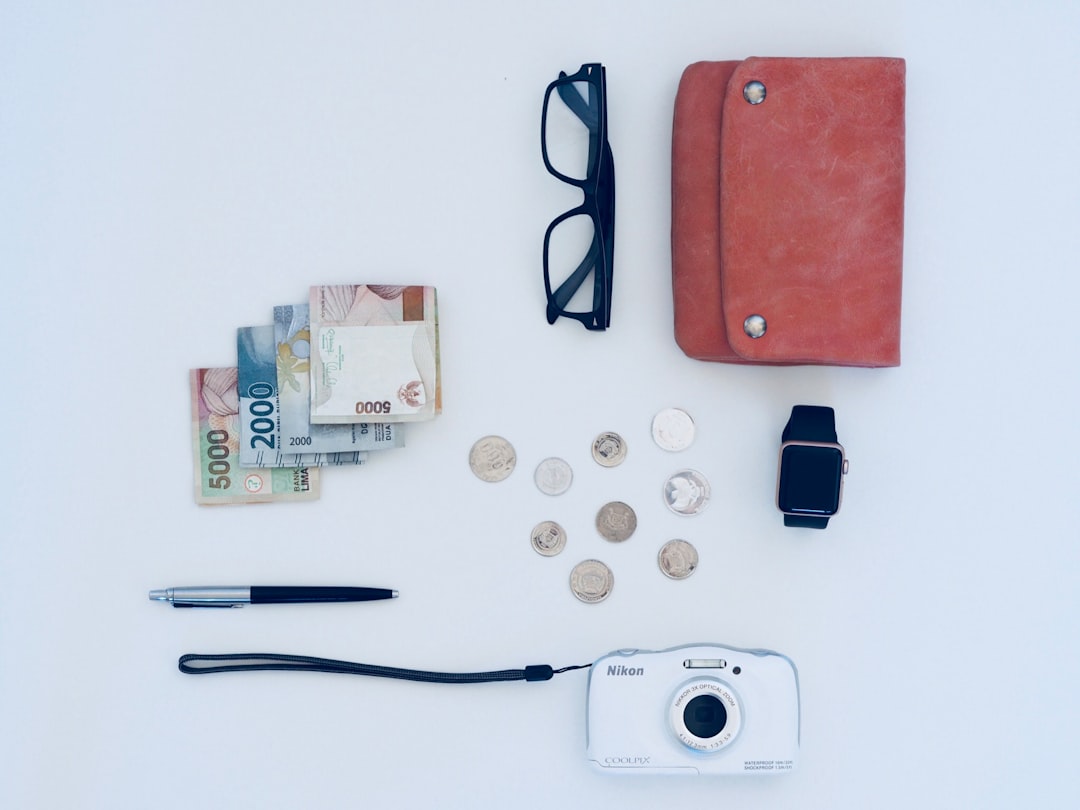In an era where financial literacy is more crucial than ever, budgeting apps have emerged as indispensable tools for individuals seeking to manage their finances effectively. These applications provide users with the ability to track their income, expenses, and savings in real-time, offering a comprehensive view of their financial health. The rise of mobile technology has made it easier than ever to access financial information on the go, allowing users to make informed decisions about their spending habits and savings goals.
With the increasing complexity of personal finance, budgeting apps serve as a bridge between traditional financial management methods and modern technological solutions. The appeal of budgeting apps lies not only in their convenience but also in their ability to simplify the often daunting task of budgeting. Many people find it challenging to keep track of their expenses and income manually, leading to overspending and financial stress.
Budgeting apps alleviate this burden by automating the tracking process, providing users with insights into their spending patterns, and helping them set realistic financial goals. As a result, these apps have gained popularity among various demographics, from college students managing limited funds to families planning for long-term financial stability.
Key Takeaways
- Budgeting apps help individuals track and manage their finances more effectively by providing tools and insights for smart money management.
- When choosing a budgeting app, look for features such as customizable budget categories, goal tracking, bill reminders, and the ability to sync with bank accounts and credit cards.
- The top 5 budgeting apps for smart money management are Mint, YNAB (You Need a Budget), PocketGuard, Goodbudget, and Personal Capital.
- Each budgeting app has its pros and cons, such as Mint’s user-friendly interface and YNAB’s proactive approach to budgeting, but also potential drawbacks like limited customer support or subscription fees.
- To choose the right budgeting app for you, consider your financial goals, spending habits, and the features that are most important to you for effective money management.
Features to Look for in Budgeting Apps
When selecting a budgeting app, it is essential to consider several key features that can enhance the user experience and improve financial management. One of the most critical features is the ability to sync with bank accounts and credit cards. This functionality allows users to automatically import transactions, reducing the need for manual entry and minimizing errors.
Real-time updates on account balances and spending can help users stay informed about their financial situation at all times. Another important feature is customizable budgeting categories. Users should be able to tailor their budget according to their unique spending habits and financial goals.
For instance, someone who frequently dines out may want a specific category for restaurant expenses, while another individual might prioritize savings for travel. Additionally, the ability to set spending limits within these categories can help users maintain discipline and avoid overspending. Notifications or alerts when approaching these limits can further reinforce good financial habits.
Top 5 Budgeting Apps for Smart Money Management
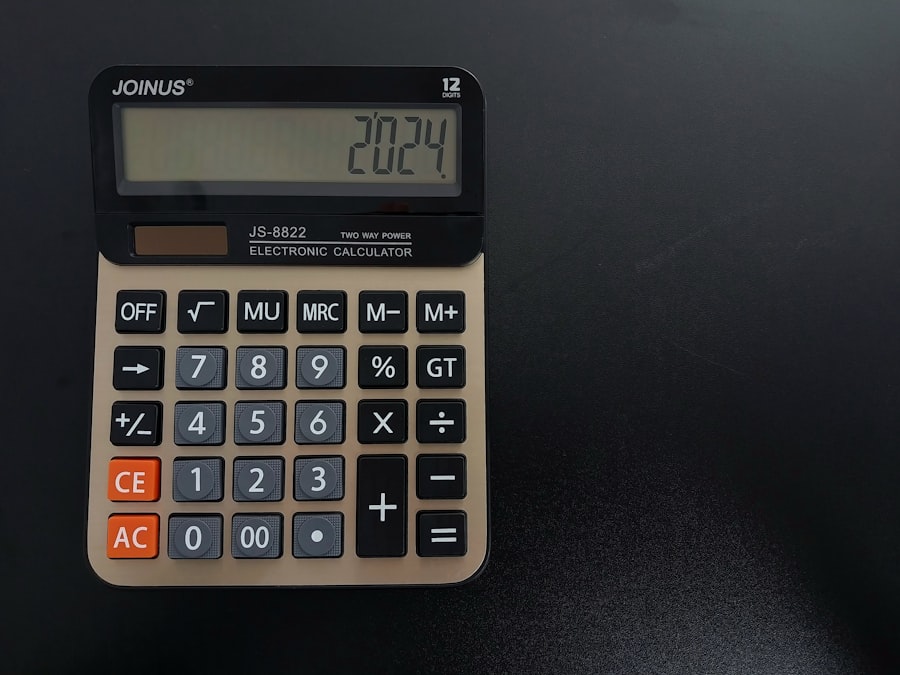
1. **Mint**: Mint is one of the most popular budgeting apps available today, known for its user-friendly interface and comprehensive features. It allows users to link multiple bank accounts, credit cards, and investment accounts, providing a holistic view of their finances.
Mint automatically categorizes transactions and offers insights into spending patterns, making it easier for users to identify areas where they can cut back. The app also includes goal-setting features, enabling users to save for specific objectives like vacations or emergency funds. 2.
**YNAB (You Need A Budget)**: YNAB takes a proactive approach to budgeting by encouraging users to allocate every dollar they earn towards specific expenses or savings goals. This method helps users prioritize their spending and fosters a mindset of intentionality with money. YNAB offers educational resources and workshops, making it an excellent choice for those looking to improve their financial literacy while managing their budgets effectively.
3. **PocketGuard**: PocketGuard simplifies budgeting by focusing on how much disposable income users have after accounting for bills, goals, and necessities. The app provides a clear picture of what users can spend without jeopardizing their financial stability.
PocketGuard also features an “In My Pocket” tool that helps users identify recurring subscriptions and expenses that may be draining their finances. 4. > **EveryDollar**: Developed by personal finance expert Dave Ramsey, EveryDollar follows a zero-based budgeting approach, where users allocate every dollar they earn to specific categories.
The app is straightforward and easy to use, making it ideal for beginners. EveryDollar also offers a premium version that allows users to connect their bank accounts for automatic transaction tracking. 5.
**GoodBudget**: GoodBudget utilizes the envelope budgeting method, where users allocate funds into virtual envelopes for different spending categories. This approach helps users visualize their budget and control their spending more effectively. GoodBudget is particularly useful for those who prefer a hands-on approach to budgeting without linking bank accounts directly.
Pros and Cons of Each Budgeting App
| App | Pros | Cons |
|---|---|---|
| YNAB | Effective budgeting tools, goal setting features | Subscription fee, learning curve |
| Mint | Automatic categorization, bill tracking | Ads, security concerns |
| EveryDollar | User-friendly interface, debt snowball feature | Lack of investment tracking, limited free version |
Mint has several advantages, including its free access and extensive features that cater to a wide range of financial needs. Users appreciate its ability to provide a comprehensive overview of their finances in one place. However, some users may find the ads within the app distracting or may be concerned about privacy issues related to linking sensitive financial accounts.
YNAB’s strength lies in its educational resources and community support, which can significantly enhance users’ understanding of budgeting principles. The proactive approach encourages users to take control of their finances actively. On the downside, YNAB requires a subscription fee after a free trial period, which may deter some potential users.
PocketGuard’s simplicity is one of its main selling points; it provides a clear snapshot of available funds without overwhelming users with complex features. However, its limited customization options may not suit those who prefer more detailed budgeting categories or advanced tracking capabilities. EveryDollar’s straightforward design makes it accessible for beginners who want to adopt a zero-based budgeting approach quickly.
The premium version’s automatic tracking feature adds convenience but comes at an additional cost that some users may not be willing to pay. GoodBudget’s envelope system appeals to those who appreciate a tangible method of managing finances. Its lack of direct bank syncing can be seen as a drawback for users who prefer automation over manual entry, but it also allows for greater control over spending without the risk of overspending due to linked accounts.
How to Choose the Right Budgeting App for You
Choosing the right budgeting app involves assessing your personal financial situation, goals, and preferences. Start by identifying your primary objectives: Are you looking to save for a specific goal, pay off debt, or simply track your spending? Understanding your motivations will help narrow down your options significantly.
Next, consider your comfort level with technology and your willingness to engage with the app regularly. Some apps require more active participation than others; for instance, YNAB encourages users to update their budgets frequently, while Mint automates much of the process. If you prefer minimal effort in tracking your finances, an app with robust automation features may be more suitable.
Additionally, evaluate whether you prefer a free app or are willing to invest in a subscription service for enhanced features and support. Many budgeting apps offer free trials or basic versions that allow you to test their functionality before committing financially.
Tips for Using Budgeting Apps Effectively

To maximize the benefits of budgeting apps, consistency is key. Regularly updating your transactions and reviewing your budget will help you stay on track with your financial goals. Set aside time each week or month to assess your spending patterns and adjust your budget as necessary based on changes in income or expenses.
Utilizing the goal-setting features available in many budgeting apps can also enhance your financial management experience. Whether you’re saving for a vacation or aiming to pay off debt, setting specific targets can provide motivation and clarity on what you need to achieve each month. Moreover, take advantage of any educational resources offered by the app or its community.
Many budgeting apps provide articles, webinars, or forums where users can share tips and strategies for effective money management. Engaging with these resources can deepen your understanding of personal finance concepts and help you make more informed decisions.
Integrating Budgeting Apps with Other Financial Tools
Integrating budgeting apps with other financial tools can create a more comprehensive financial management system. For instance, linking your budgeting app with investment platforms or savings accounts can provide a clearer picture of your overall financial health. This integration allows you to see how your spending impacts your savings and investment goals simultaneously.
Additionally, consider using expense tracking tools alongside your budgeting app. Some apps specialize in tracking specific types of expenses or offer features like receipt scanning that can complement your budgeting efforts. By combining these tools, you can gain deeper insights into your spending habits and identify areas where you can cut back.
Using a digital payment platform in conjunction with your budgeting app can also streamline your financial management process. Many budgeting apps allow you to categorize transactions from digital wallets or payment services automatically, making it easier to track spending across various platforms.
The Benefits of Using Budgeting Apps for Smart Money Management
The integration of technology into personal finance has revolutionized how individuals manage their money. Budgeting apps offer an accessible solution for anyone looking to take control of their finances by providing real-time insights into spending habits and facilitating goal setting. With various options available on the market today, individuals can find an app that aligns with their unique needs and preferences.
By leveraging the features offered by these apps—such as automatic transaction tracking, customizable categories, and goal-setting capabilities—users can cultivate better financial habits that lead to long-term stability and success.
If you are looking for a great budgeting app to help you manage your finances, you may want to check out this article on the best free budget tracker app. This article provides a comprehensive list of budgeting apps that can help you track your expenses, set financial goals, and stay on top of your finances. Whether you are looking for an app that syncs with your bank accounts or one that allows you to manually input your expenses, this article has you covered.