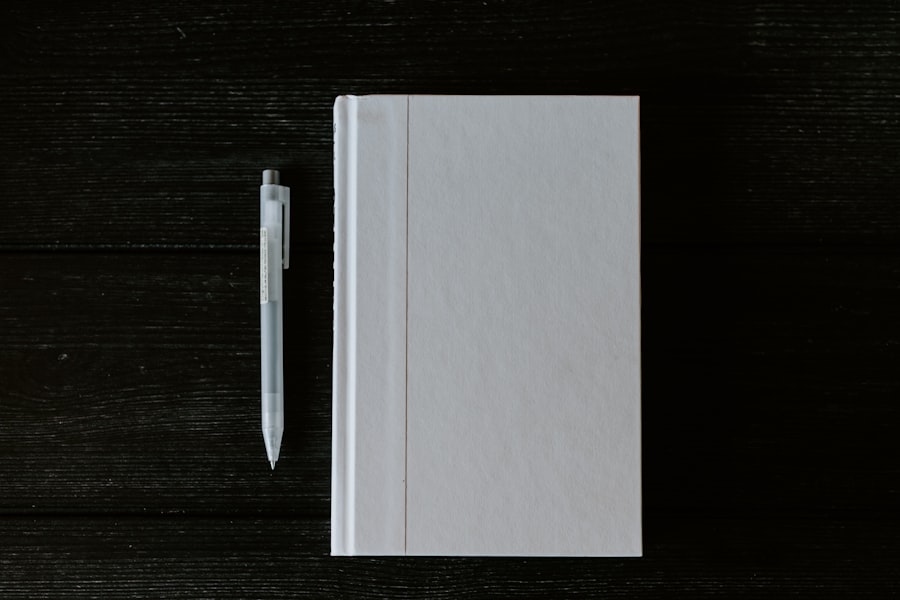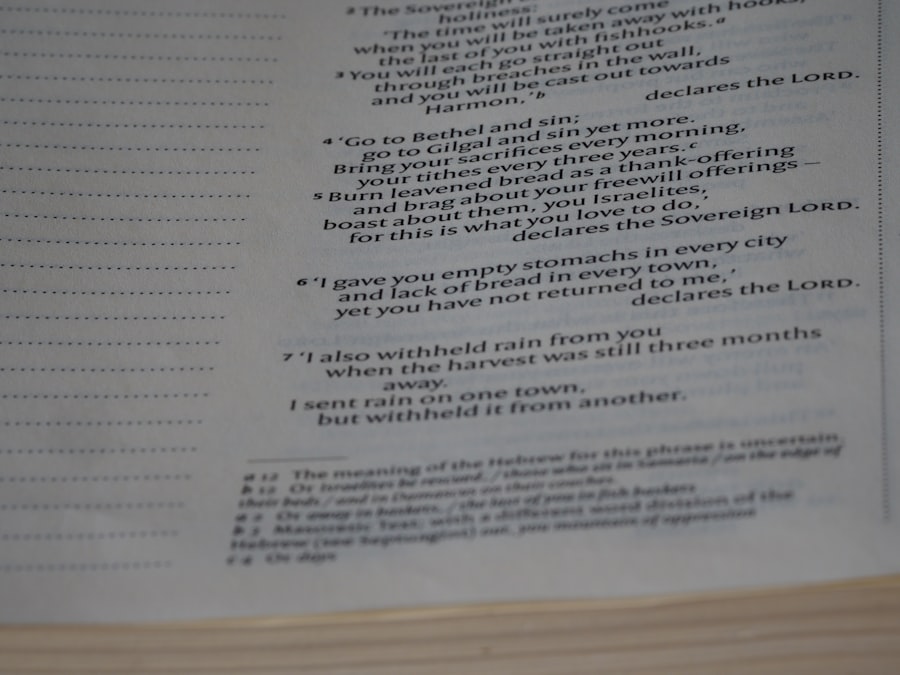In an increasingly digital world, managing personal finances has become more accessible and efficient, thanks in large part to budgeting apps. These applications serve as powerful tools that help individuals and families track their income, expenses, and savings goals. With the rise of smartphones and tablets, budgeting apps have transformed the way people approach their financial health.
They offer a user-friendly interface that allows users to monitor their spending habits in real-time, set financial goals, and make informed decisions about their money. The importance of budgeting cannot be overstated. It is a fundamental practice that enables individuals to gain control over their finances, avoid debt, and work towards long-term financial stability.
Budgeting apps simplify this process by providing features that cater to various financial situations, whether one is a student managing limited funds or a family planning for future expenses. As these apps continue to evolve, they incorporate advanced technologies such as artificial intelligence and machine learning, making them even more effective in helping users achieve their financial objectives.
Key Takeaways
- Budgeting apps help users track and manage their finances on the go
- Key features to look for in a budget app include customizable budget categories and automatic expense tracking
- Setting up a budget and financial goals is essential for effective money management
- Tracking expenses and income through budgeting apps helps users stay on top of their financial situation
- Utilizing budgeting tools and reports can provide valuable insights into spending habits and areas for improvement
Key Features to Look for in a Budget App
When selecting a budgeting app, it is essential to consider several key features that can significantly enhance the user experience and effectiveness of the tool. One of the most critical features is the ability to link bank accounts and credit cards securely. This functionality allows users to automatically import transactions, reducing the need for manual entry and minimizing errors.
By having real-time access to financial data, users can gain a clearer picture of their spending habits and make timely adjustments to their budgets. Another important feature is customizable budgeting categories. A good budgeting app should allow users to create categories that reflect their unique spending patterns, such as groceries, entertainment, transportation, and savings.
This customization enables users to allocate funds more effectively and identify areas where they may be overspending. Additionally, many apps offer visual representations of spending through graphs and charts, making it easier for users to understand their financial situation at a glance. Notifications and alerts for bill payments or budget limits can also be invaluable in helping users stay on track.
Setting Up Your Budget and Financial Goals

Establishing a budget begins with setting clear financial goals. These goals can range from short-term objectives, such as saving for a vacation or paying off credit card debt, to long-term aspirations like buying a home or planning for retirement. A successful budgeting app will guide users through this process by prompting them to define their goals and prioritize them based on urgency and importance.
This initial step is crucial as it lays the foundation for the entire budgeting process. Once financial goals are established, users can begin to set up their budgets within the app. This typically involves inputting income sources, fixed expenses (such as rent or mortgage payments), and variable expenses (like groceries or entertainment).
Many budgeting apps provide templates or pre-set categories to simplify this process. Users can then allocate funds to each category based on their priorities and financial goals. The ability to adjust these allocations as circumstances change is another vital aspect of effective budgeting, allowing users to remain flexible while still adhering to their overall financial plan.
Tracking Your Expenses and Income
| Category | Expenses | Income |
|---|---|---|
| Housing | 1000 | 3000 |
| Transportation | 300 | 500 |
| Food | 500 | 800 |
| Entertainment | 200 | 300 |
Tracking expenses and income is at the heart of any successful budgeting strategy. Budgeting apps facilitate this process by providing tools that allow users to categorize transactions easily and monitor their spending in real-time. Users can manually enter expenses or rely on automatic syncing with their bank accounts, which ensures that all transactions are accounted for without requiring constant oversight.
This level of automation not only saves time but also helps users maintain an accurate record of their financial activities. Moreover, many budgeting apps offer features that allow users to set spending limits for each category. For instance, if a user allocates $300 for dining out in a month, the app can track spending in that category and send alerts when they approach or exceed the limit.
This proactive approach encourages users to be more mindful of their spending habits and make adjustments as needed. Additionally, some apps provide insights into spending trends over time, enabling users to identify patterns and make informed decisions about future expenditures.
Utilizing Budgeting Tools and Reports
Budgeting apps often come equipped with a variety of tools and reporting features designed to enhance the user’s understanding of their financial situation. One such tool is the ability to generate detailed reports that summarize income, expenses, and savings over specific periods. These reports can be invaluable for identifying trends in spending behavior and assessing whether users are on track to meet their financial goals.
For example, a user may discover that they consistently overspend in certain categories, prompting them to reevaluate their budget allocations. In addition to standard reports, some budgeting apps offer advanced analytics that can provide deeper insights into financial habits. For instance, users may receive personalized recommendations based on their spending patterns or alerts about upcoming bills that could impact their budget.
These insights can empower users to make proactive changes rather than reactive ones, ultimately leading to better financial outcomes. Furthermore, many apps allow users to export their data for use in other financial planning tools or software, providing even greater flexibility in managing personal finances.
Tips for Sticking to Your Budget

Creating a budget is only half the battle; sticking to it requires discipline and commitment. One effective strategy is to regularly review and adjust the budget as necessary. Life circumstances can change rapidly—unexpected expenses may arise, or income may fluctuate—so it’s essential for users to remain adaptable.
Many budgeting apps facilitate this by allowing users to easily modify their budgets based on current needs while still keeping an eye on long-term goals. Another helpful tip is to establish accountability measures. Sharing financial goals with a trusted friend or family member can provide motivation and encouragement.
Some budgeting apps even offer features that allow users to connect with others who share similar financial objectives, fostering a sense of community and support. Additionally, setting up rewards for achieving specific milestones can create positive reinforcement; for example, treating oneself after successfully saving a certain amount can make the budgeting process feel more rewarding.
Comparing Different Budget Apps
With numerous budgeting apps available on the market, choosing the right one can be overwhelming. It’s essential to compare different options based on features, usability, pricing models, and customer support. Some popular budgeting apps include Mint, YNAB (You Need A Budget), PocketGuard, and EveryDollar.
Each app has its unique strengths; for instance, Mint is known for its comprehensive tracking capabilities and free access, while YNAB emphasizes proactive budgeting techniques that encourage users to allocate every dollar purposefully. When comparing apps, consider factors such as whether they offer a free trial period or a money-back guarantee, which can help users test the app before committing financially. User reviews and ratings can also provide valuable insights into the app’s performance and reliability.
Additionally, examining the app’s security features is crucial; since these applications handle sensitive financial information, robust encryption and data protection measures should be non-negotiable criteria in your selection process.
Conclusion and Final Thoughts
Budgeting apps have revolutionized personal finance management by providing accessible tools that empower individuals to take control of their financial futures. By understanding key features, setting realistic goals, tracking expenses diligently, utilizing analytical tools effectively, and maintaining discipline in sticking to budgets, users can significantly improve their financial health. As technology continues to advance, these applications will likely evolve further, offering even more sophisticated solutions tailored to individual needs.
Ultimately, the journey toward financial stability begins with informed choices about budgeting tools. By carefully comparing different options and selecting an app that aligns with personal preferences and requirements, individuals can set themselves on a path toward achieving their financial aspirations with confidence and clarity.
If you’re looking for a comprehensive guide on budget apps, you might find the article on the “Spare Change App” particularly insightful. This app is designed to help users manage their finances by rounding up purchases and saving the spare change, making it an excellent tool for those who want to save effortlessly. For more details on how this app can help you manage your budget effectively, check out the related article on the Spare Change App.
FAQs
What is a budget app?
A budget app is a software application designed to help individuals or businesses manage their finances by tracking income, expenses, and savings goals.
What are the features of a budget app?
Some common features of budget apps include expense tracking, bill reminders, goal setting, budget categorization, and financial reports.
How can a budget app help with personal finance management?
A budget app can help individuals track their spending, set savings goals, and create a realistic budget to manage their finances more effectively.
Are budget apps secure?
Most budget apps use encryption and secure servers to protect users’ financial information. It’s important to choose a reputable and trusted budget app to ensure security.
Are budget apps free to use?
Many budget apps offer free versions with limited features, while others may require a subscription or one-time purchase for full access to all features.
Can a budget app help with debt management?
Yes, some budget apps offer features to help users track and manage their debt, such as creating a debt payoff plan and monitoring progress over time.
Can a budget app be used for business finances?
Yes, there are budget apps specifically designed for small businesses and freelancers to track income, expenses, and invoices, as well as manage business finances.