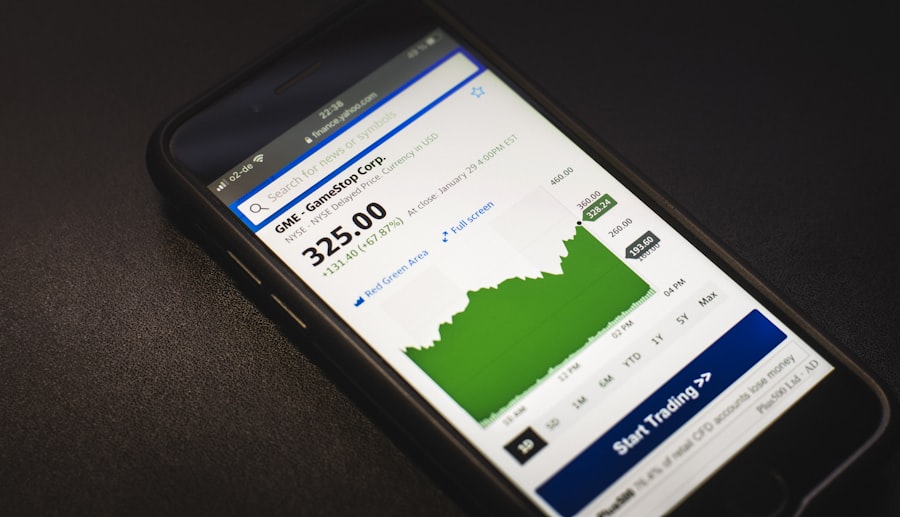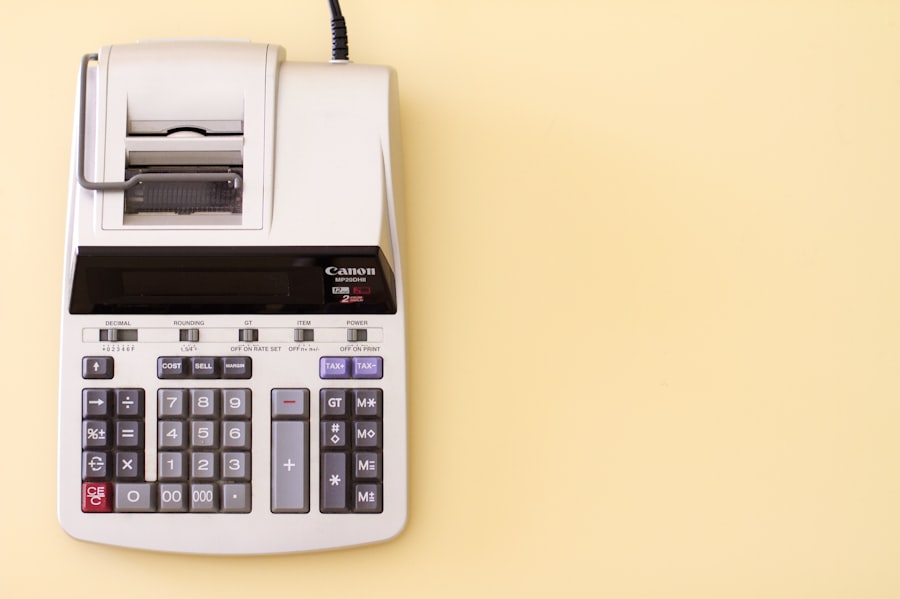In an increasingly interconnected world, the act of sharing expenses has become a common practice among friends, family, and colleagues. Whether it’s dining out, traveling together, or simply sharing household costs, the need to split bills has grown significantly. This trend is not just a matter of convenience; it reflects a shift in social dynamics where collaborative consumption is becoming the norm.
The complexities of managing shared expenses can often lead to misunderstandings and disputes, which is where technology steps in to simplify the process. The advent of mobile applications designed specifically for bill-splitting has revolutionized how we manage shared expenses. These apps provide a seamless platform for users to calculate, track, and settle their bills without the hassle of manual calculations or the awkwardness of asking for money.
By leveraging technology, these applications not only streamline the process but also enhance transparency among users, ensuring that everyone is on the same page regarding their financial contributions. As we delve deeper into how these apps function, it becomes clear that they are not just tools for convenience but essential resources for fostering trust and cooperation in shared financial situations.
Key Takeaways
- Splitting bills with friends and family can be made easy with the help of our app
- Our app simplifies the process of splitting bills by allowing users to easily track and manage payments within a group
- Setting up a group on the app is quick and simple, allowing users to invite members and customize settings
- Users can choose their preferred payment method within the app, whether it’s through a linked bank account or a third-party payment platform
- The app offers the flexibility to split bills equally or unequally among group members, making it convenient for different situations
How Our App Works
At the core of our bill-splitting app is a user-friendly interface designed to facilitate quick and efficient transactions. Upon downloading the app, users are greeted with a straightforward onboarding process that guides them through account creation and initial setup. The app integrates with various payment platforms, allowing users to link their bank accounts or credit cards securely.
This integration ensures that users can make and receive payments effortlessly, eliminating the need for cash transactions or complicated bank transfers. Once set up, users can create groups for different occasions or events. For instance, a group can be formed for a weekend getaway with friends or a recurring dinner club.
The app allows users to invite others via email or text message, making it easy to gather everyone in one digital space. Each group can have its own unique settings, such as whether expenses are split equally or if different members have different shares. This flexibility is crucial for accommodating various social situations, ensuring that the app meets the diverse needs of its users.
Setting Up Your Group

Creating a group within the app is a straightforward process that takes just a few taps. Users begin by selecting the option to create a new group and then naming it according to the occasion—be it “Summer Vacation” or “Monthly Dinner Club.” After naming the group, users can invite friends by entering their email addresses or phone numbers directly into the app. This feature not only simplifies the invitation process but also allows for quick communication among group members regarding expenses.
Once the group is established, members can start adding expenses as they occur. The app provides an intuitive interface where users can input details such as the amount spent, who paid, and what the expense was for. This real-time tracking feature ensures that all members are aware of their financial obligations as they arise.
Additionally, users can categorize expenses—such as food, accommodation, or activities—making it easier to keep track of where money is being spent. This level of organization helps prevent confusion and ensures that everyone knows exactly what they owe at any given time.
Choosing Your Payment Method
| Payment Method | Advantages | Disadvantages |
|---|---|---|
| Cash | No fees, widely accepted | Risk of loss or theft |
| Credit Card | Convenient, rewards programs | Interest charges, potential debt |
| Debit Card | No interest charges, easy tracking | Potential overdraft fees |
| Mobile Payment | Convenient, secure | Dependent on technology |
One of the standout features of our bill-splitting app is its versatility in payment options. Users can choose from various payment methods based on their preferences and convenience.
When setting up a payment method, users are guided through a secure process that ensures their financial information remains protected. The app employs encryption technology to safeguard sensitive data, providing peace of mind for users who may be hesitant about linking their financial accounts.
Once linked, making payments becomes a breeze; users can settle their debts with just a few taps on their smartphones. This ease of use encourages timely payments and reduces the likelihood of lingering debts among friends or family members.
Splitting the Bill Equally or Unequally
The app offers users the option to split bills either equally or unequally, catering to various social dynamics and financial situations. In many cases, especially during casual outings like dining with friends, splitting the bill equally is straightforward and efficient. Users can simply select the “split equally” option when entering an expense, and the app will automatically calculate each person’s share based on the total amount.
However, there are instances where unequal splitting is necessary—such as when one person orders significantly more than others or when certain members have different financial arrangements. The app allows users to customize their shares by entering specific amounts for each member. For example, if one person pays for dinner while another covers drinks, users can input these amounts separately to reflect each person’s contribution accurately.
This feature not only enhances fairness but also fosters transparency among group members, reducing potential conflicts over perceived inequities.
Sending Reminders and Notifications

Our app’s bill-splitting process is further streamlined by a robust reminder and notification system, designed to keep everyone informed about outstanding payments and upcoming expenses.
Customizable Reminders
Users can set reminders for themselves or for other group members regarding due payments or upcoming events where expenses will be incurred. This proactive approach helps ensure that no one forgets their financial obligations.
Personalized Notifications
Notifications are customizable; users can choose how frequently they want to receive updates—whether daily, weekly, or after specific events. For instance, if a group has a recurring dinner every month, members can opt to receive reminders a few days before each dinner to prepare for any associated costs.
Encouraging Timely Payments
This feature not only helps maintain accountability but also encourages timely payments, fostering a sense of responsibility among group members.
Tracking Payments and Balances
An essential aspect of any bill-splitting app is its ability to track payments and balances accurately. Our app provides users with a comprehensive overview of all transactions within each group, allowing them to see who has paid what and who still owes money. This transparency is crucial in maintaining trust among friends or family members who share expenses.
Users can view detailed transaction histories that include dates, amounts spent, and individual contributions. The app also features a balance summary that highlights how much each member owes or is owed at any given time. For example, if one person has consistently covered more expenses than others in a group outing scenario, they can easily see how much they are owed back from their friends.
This clarity helps prevent misunderstandings and ensures that everyone is aware of their financial standing within the group.
Tips for Using the App Efficiently
To maximize the benefits of our bill-splitting app, users should consider several best practices that enhance efficiency and user experience. First and foremost, it’s essential to keep expenses updated in real-time as they occur. By entering expenses immediately after they are incurred—whether it’s a dinner bill or shared travel costs—users can avoid confusion later on when trying to remember who paid what.
Additionally, utilizing the reminder feature effectively can significantly improve payment timeliness. Setting reminders not only helps individuals remember their obligations but also encourages open communication within groups about upcoming expenses or payments due. Regularly checking balances and transaction histories can also help users stay informed about their financial commitments and ensure that no one falls behind on payments.
Lastly, fostering an open dialogue among group members about financial expectations can lead to smoother interactions when it comes time to settle bills. Encouraging transparency about spending habits and preferences can help prevent misunderstandings and ensure that everyone feels comfortable with how expenses are managed within the group dynamic. By following these tips, users can navigate shared expenses with ease and confidence while enjoying their time together without financial stress.
If you’re looking for a personal finance app that can help you manage your expenses and budget effectively, you may want to check out this article on the best personal finance apps. These apps can provide you with tools and features to track your spending, set financial goals, and even split bills with friends or family. By utilizing one of these apps in conjunction with an app that splits the bill, you can streamline your financial management and ensure that everyone pays their fair share.