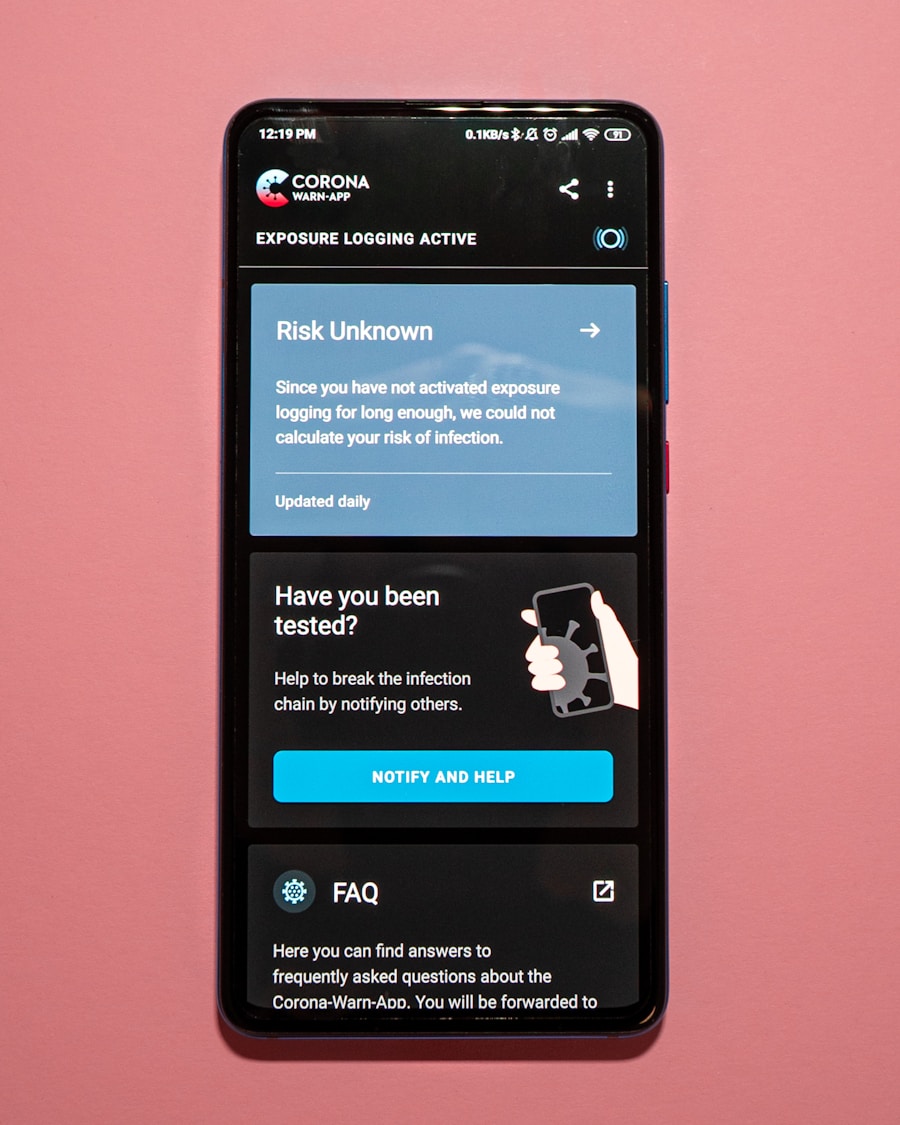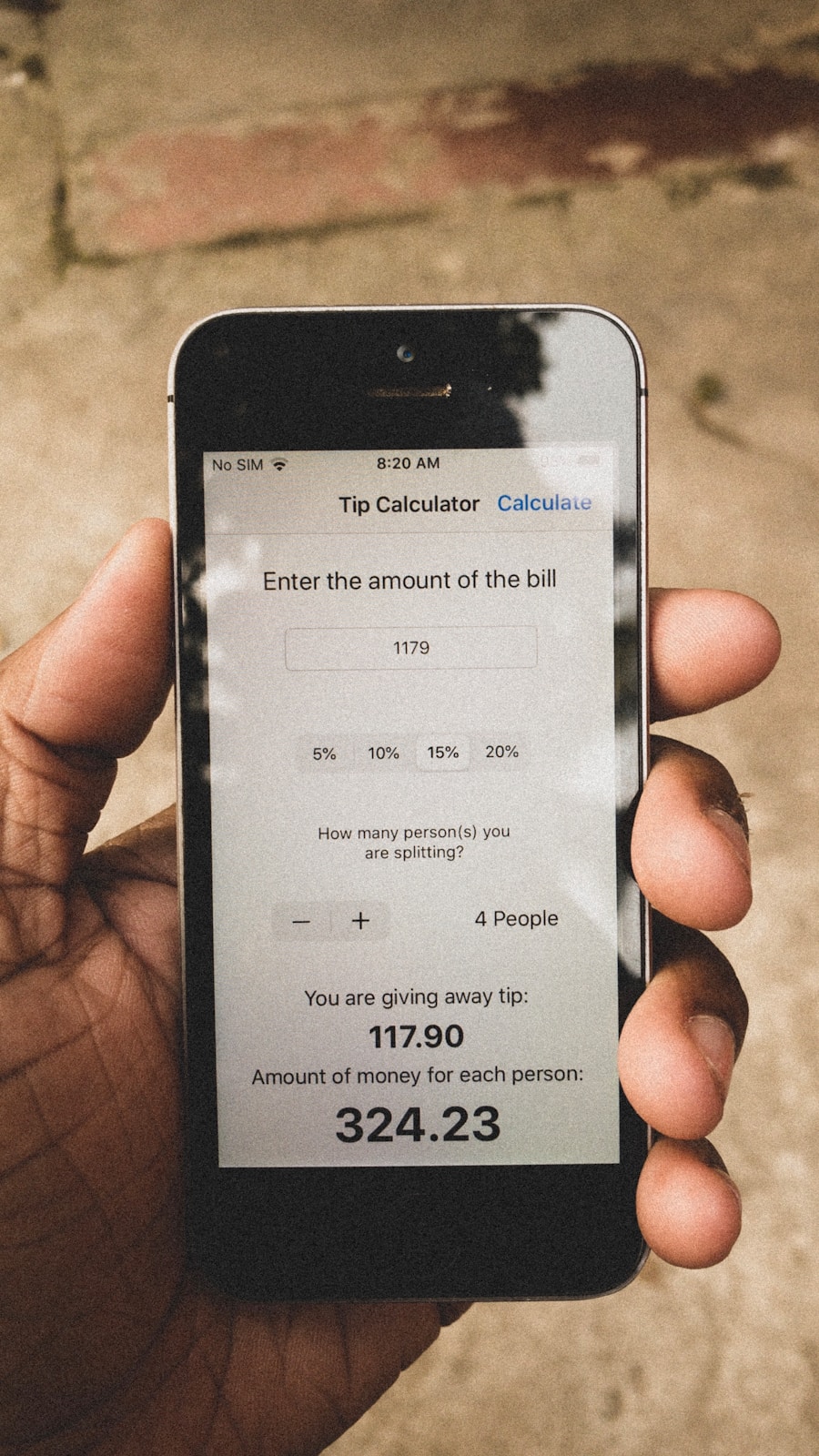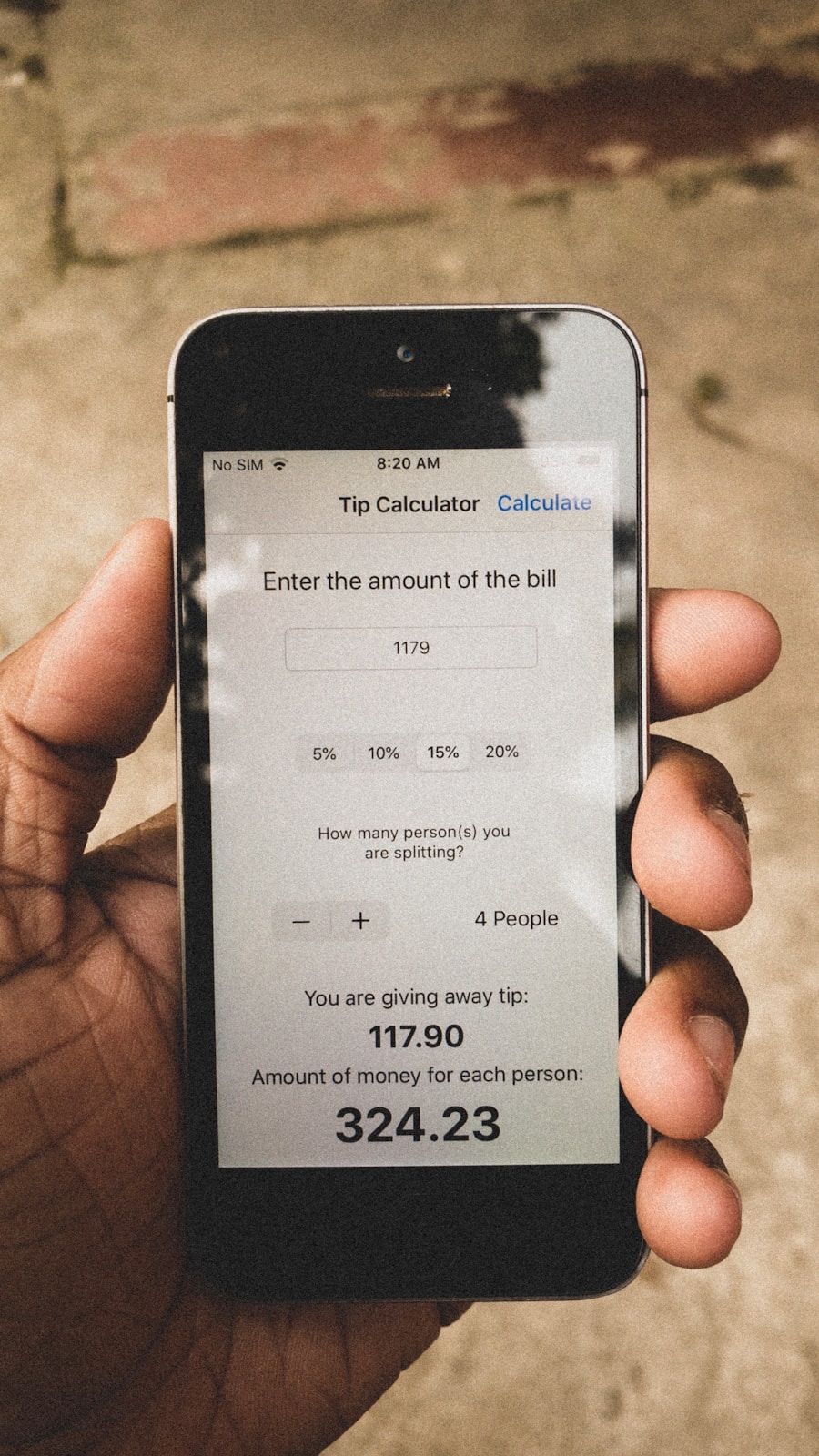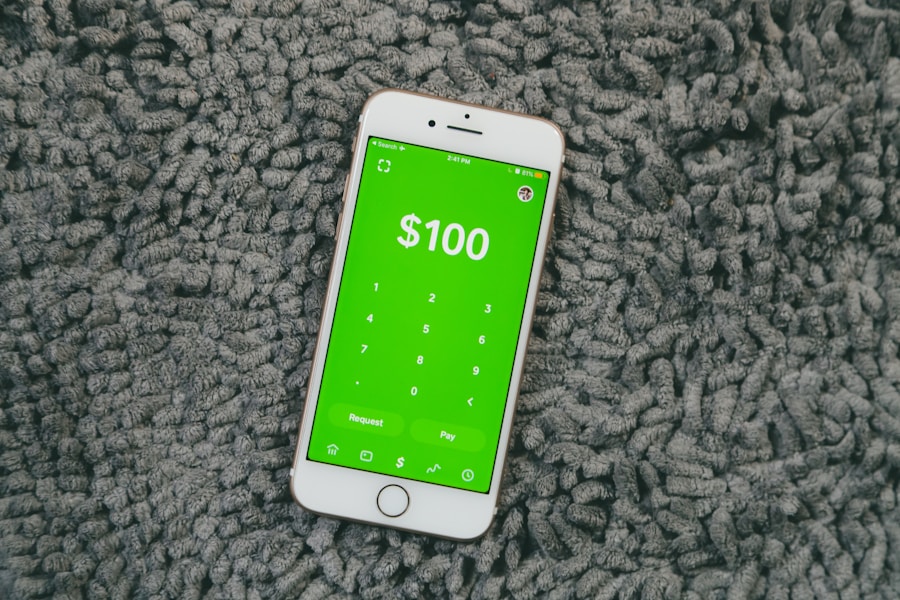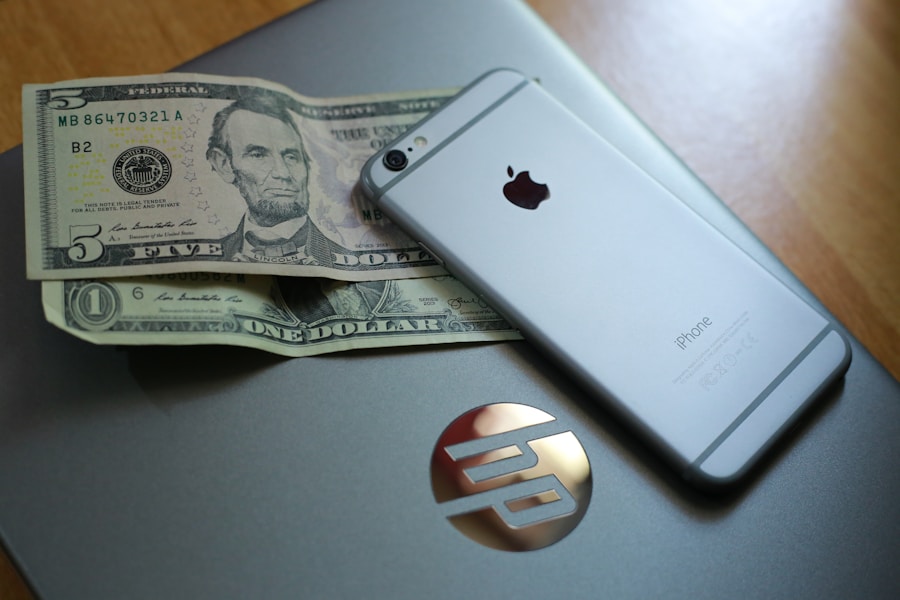Effortless savings refers to a financial strategy that aims to increase personal savings with minimal conscious effort or disruption to one’s lifestyle. The core idea is to automate financial processes, leverage behavioral economics, and make saving a default rather than an activity requiring active decision-making. This approach acknowledges that while the desire to save might be present, the execution can be challenging due to forgetfulness, competing priorities, or the psychological barrier of parting with money. Effortless savings seeks to bridge this gap by making saving an automatic byproduct of daily financial activity.
Behavioral Economics and Inertia
A significant component of effortless savings draws from behavioral economics, particularly the concept of inertia. Inertia, in this context, describes the tendency for people to continue in their current state, whether it’s spending or saving, unless a significant impetus causes them to change. Effortless savings mechanisms are designed to exploit this inertia for positive financial outcomes. By setting up automatic transfers or opting into programs where saving is the default, individuals can benefit from inertia. Instead of actively deciding to save a portion of each paycheck, the money is moved before it can be spent, making the act of saving the path of least resistance. Think of it like a gentle current; if you don’t actively swim against it, you’ll be carried along.
The Power of Defaults
The principle of defaults is a cornerstone of effortless savings. When an action is the pre-selected option, people are far more likely to stay with it. This is because making a choice requires cognitive effort, and the default represents the path of least cognitive load. For example, retirement savings plans often default employees into contributing a percentage of their salary. Many employees, when presented with this default, remain enrolled without taking further action, thus benefiting from consistent savings. Conversely, if saving requires an active opt-in, the administrative hurdle and the need for conscious decision-making can lead to lower participation rates.
Loss Aversion and Framing
Loss aversion, another key behavioral principle, suggests that people feel the pain of a loss more acutely than the pleasure of an equivalent gain. Effortless savings strategies can leverage this by framing savings as avoiding a future loss rather than making a current sacrifice. For instance, visualizing the potential impact of not saving for retirement – a future with diminished financial security – can be a more potent motivator than focusing on the immediate pleasure of spending. By making saving automatic, the perceived “loss” of not having that money readily available for impulse purchases is minimized, while the “gain” of future financial security is amplified through consistent accumulation.
Automation and Technology
The advent of modern technology has made effortless savings more attainable than ever before. Automated systems can now manage a wide range of financial activities, reducing the need for manual intervention and the mental energy associated with remembering to save. These technologies act as silent but effective financial assistants, ensuring that savings goals are met without constant oversight.
Automatic Transfers
Perhaps the most straightforward and effective method of effortless savings is through automatic transfers. This involves setting up recurring transfers of a fixed amount or a percentage of income from a checking account to a savings or investment account. These transfers can be scheduled to occur on payday, ensuring that money is saved before it is even available for spending. This method essentially “pays yourself first,” a concept that underlines the importance of prioritizing savings. The automation removes the temptation to spend the money, as it is already earmarked for savings by the time it reaches your disposable income.
Micro-Savings Apps
Micro-savings applications have gained significant traction in recent years. These apps often round up transactions to the nearest dollar and transfer the difference into a savings account. For example, if you purchase a coffee for $3.75, the app might round it up to $4.00 and save the $0.25. While individually these amounts are small, collectively over time, they contribute to a savings pool that requires minimal active participation. The psychological impact of these small, incremental savings is often less daunting than setting aside larger lump sums, making it easier for individuals to engage with their finances.
Robo-Advisors
Robo-advisors offer an automated approach to investing, which is a key component of long-term wealth accumulation. These platforms use algorithms to create and manage diversified investment portfolios based on an individual’s risk tolerance and financial goals. Once an initial investment is made, many robo-advisors allow for automated recurring contributions, effectively integrating saving and investing into a seamless process. They remove the complexity and emotional decision-making often associated with investing, making it a more effortless path to growing wealth.
Lifestyle Integration
Effortless savings is not just about technological solutions; it’s also about integrating saving into the fabric of daily life in a way that feels natural and unobtrusive. This involves making conscious, albeit small, choices that have a cumulative effect on savings without demanding significant lifestyle sacrifices.
“Set It and Forget It” Investing
For long-term financial goals, such as retirement, a “set it and forget it” approach to investing can be highly effective. This typically involves investing in diversified index funds or target-date funds that automatically rebalance themselves and adjust their asset allocation over time. Once the initial investment strategy is established, the ongoing management requires little to no active input from the individual. This strategy aligns with the principles of effortless savings by removing the need for constant monitoring and decision-making, allowing investments to grow passively over time.
Budgeting as a Byproduct
Instead of meticulous, manual budgeting, effortless savings can also be achieved by making budgeting a byproduct of other financial actions. For instance, by consistently tracking spending through automated tools or apps, individuals can gain an understanding of where their money is going without needing to create elaborate spreadsheets. This awareness, coupled with automatic savings, can lead to natural adjustments in spending habits as individuals become more attuned to their financial flows. The focus shifts from restriction to informed spending, where savings are a natural consequence of mindful consumption.
Utilizing Windfalls
Unexpected financial windfalls, such as tax refunds, bonuses, or small inheritances, can be a significant opportunity for effortless savings. Instead of immediately incorporating these funds into discretionary spending, a portion or all of them can be automatically directed to savings or investment accounts. By pre-determining a policy for handling windfalls – for example, allocating 50% of any windfall to savings – individuals can ensure that these unexpected gains contribute to their long-term financial health without requiring an immediate decision at the moment the money is received.
Mindset and Psychological Barriers
Overcoming psychological barriers is crucial for effective savings, even with effortless strategies. While automation handles the mechanics, a supportive mindset ensures that these systems continue to be utilized and that individuals don’t feel deprived, which can lead to disengaging from the savings process.
Reframing “Sacrifice”
The perception of saving as a sacrifice can be a major stumbling block. Effortless savings aims to reframe this by emphasizing the future benefits rather than the present cost. Instead of thinking, “I’m giving up this purchase,” consider, “I am investing in my future financial freedom.” This shift in perspective, often facilitated by understanding the long-term compounding effects of savings, can make the act of saving feel less like a loss and more like a prudent investment in one’s future self.
Avoiding Decision Fatigue
Decision fatigue is the phenomenon of mental exhaustion that can result from making too many decisions. In the context of personal finance, constant decisions about whether to save, how much to save, and where to put it can be draining. Effortless savings mitigates this by automating these decisions. By establishing rules and systems, individuals reduce the cognitive load associated with managing their money. This allows their mental energy to be directed towards other important aspects of their lives, rather than being consumed by financial anxieties.
Celebrating Small Wins
Even with automated savings, acknowledging progress is important for maintaining motivation. While not requiring active effort to save, recognizing the growth in one’s savings account can be a powerful reinforcement. This doesn’t necessarily mean extravagant celebrations, but rather a conscious awareness of how systematically setting aside funds is building security and opportunity. This positive feedback loop helps to solidify the habit and encourages continued adherence to the effortless savings strategy.
Long-Term Strategy and Sustainability
Effortless savings is not a short-term fix but a sustainable approach to building long-term financial security. The success of this strategy hinges on its ability to be maintained over extended periods without becoming burdensome.
The Power of Compounding
A fundamental principle underpinning the long-term success of effortless savings is the power of compounding. When savings are consistently invested, the returns generated also begin to earn returns, creating a snowball effect. This exponential growth is most effective when initiated early and maintained consistently. Effortless savings mechanisms, by ensuring regular contributions, allow individuals to harness the full potential of compounding without the complexities of active investment management. Over decades, even modest consistent savings can grow into substantial wealth.
Adaptability and Review
While effortless, these systems are not entirely static. Life circumstances change, income fluctuates, and financial goals may evolve. Therefore, periodic, albeit minimal, reviews are beneficial. This might involve an annual check to ensure the automated savings rate still aligns with income and goals, or a review when major life events occur. The “effortless” aspect comes from the fact that the default is saving, and adjustments, when needed, are straightforward actions rather than constant deliberation.
Avoiding the “Set and Forget” Trap (with nuance)
It’s important to differentiate “effortless savings” from a complete neglect of one’s finances. While the mechanics of saving are automated, a fundamental understanding of one’s financial health remains important. This means understanding one’s net worth, debt levels, and overall financial goals. Effortless savings acts as a powerful engine for accumulating wealth, but a guiding hand is still necessary to steer that engine in the right direction. The “forgetting” aspect is about the daily grind of saving, not about ignoring the overall financial landscape.
By integrating behavioral principles, leveraging technology, and adopting a mindset that prioritizes long-term security, individuals can implement effortless savings strategies that build wealth without demanding constant active effort. This approach democratizes financial well-being, making it accessible to a wider range of individuals who may find traditional saving methods challenging to maintain. The goal is to make saving as automatic and unremarkable as breathing, a consistent and quiet force working towards a more secure financial future.
FAQs
What is the main idea behind Effortless Savings?
Effortless Savings refers to strategies and methods that help individuals save money automatically or with minimal effort, often through tools like automatic transfers, budgeting apps, or round-up savings programs.
How can automatic transfers help with Effortless Savings?
Automatic transfers allow you to set up scheduled transfers from your checking account to a savings account, ensuring consistent saving without the need to manually move money each time.
Are budgeting apps effective for Effortless Savings?
Yes, budgeting apps can track spending, set savings goals, and sometimes automate savings, making it easier to manage finances and save money without constant manual input.
What role do round-up savings programs play in Effortless Savings?
Round-up savings programs automatically round up your purchases to the nearest dollar and transfer the difference into a savings account, helping you save small amounts frequently without noticing the impact on your daily spending.
Is Effortless Savings suitable for everyone?
Effortless Savings techniques can benefit most people, especially those who struggle to save regularly, but the best approach depends on individual financial situations and goals.